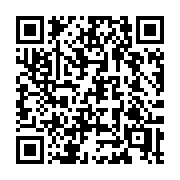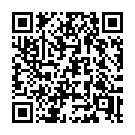Configure front matter
Dates
There are four methods on a Page object that return a date.
| Method | Description |
|---|---|
Date | Returns the date of the given page. |
ExpiryDate | Returns the expiry date of the given page. |
Lastmod | Returns the last modification date of the given page. |
PublishDate | Returns the publish date of the given page. |
Hugo determines the values to return based on this configuration:
frontmatter:
date:
- date
- publishdate
- pubdate
- published
- lastmod
- modified
expiryDate:
- expirydate
- unpublishdate
lastmod:
- :git
- lastmod
- modified
- date
- publishdate
- pubdate
- published
publishDate:
- publishdate
- pubdate
- published
- date
[frontmatter]
date = ['date', 'publishdate', 'pubdate', 'published', 'lastmod', 'modified']
expiryDate = ['expirydate', 'unpublishdate']
lastmod = [':git', 'lastmod', 'modified', 'date', 'publishdate', 'pubdate', 'published']
publishDate = ['publishdate', 'pubdate', 'published', 'date']
{
"frontmatter": {
"date": [
"date",
"publishdate",
"pubdate",
"published",
"lastmod",
"modified"
],
"expiryDate": [
"expirydate",
"unpublishdate"
],
"lastmod": [
":git",
"lastmod",
"modified",
"date",
"publishdate",
"pubdate",
"published"
],
"publishDate": [
"publishdate",
"pubdate",
"published",
"date"
]
}
}
The ExpiryDate method, for example, returns the expirydate value if it exists, otherwise it returns unpublishdate.
You can also use custom date parameters:
frontmatter:
date:
- myDate
- date
[frontmatter]
date = ['myDate', 'date']
{
"frontmatter": {
"date": [
"myDate",
"date"
]
}
}
In the example above, the Date method returns the myDate value if it exists, otherwise it returns date.
To fall back to the default sequence of dates, use the :default token:
frontmatter:
date:
- myDate
- :default
[frontmatter]
date = ['myDate', ':default']
{
"frontmatter": {
"date": [
"myDate",
":default"
]
}
}
In the example above, the Date method returns the myDate value if it exists, otherwise it returns the first valid date from date, publishdate, pubdate, published, lastmod, and modified.
Aliases
Some of the front matter fields have aliases.
| Front matter field | Aliases |
|---|---|
expiryDate | unpublishdate |
lastmod | modified |
publishDate | pubdate, published |
The default front matter configuration includes these aliases.
Tokens
Hugo provides several tokens to assist with front matter configuration.
| Token | Description |
|---|---|
:default | The default ordered sequence of date fields. |
:fileModTime | The file’s last modification timestamp. |
:filename | The date from the file name, if present. |
:git | The Git author date for the file’s last revision. |
When Hugo extracts a date from a file name, it uses the rest of the file name to generate the page’s slug, but only if a slug isn’t already specified in the page’s front matter. For example, given the name 2025-02-01-article.md, Hugo will set the date to 2025-02-01 and the slug to article.
To enable access to the Git author date, set enableGitInfo to true, or use
the --enableGitInfo flag when building your site.
Consider this example:
frontmatter:
date:
- :filename
- :default
lastmod:
- lastmod
- :fileModTime
[frontmatter]
date = [':filename', ':default']
lastmod = ['lastmod', ':fileModTime']
{
"frontmatter": {
"date": [
":filename",
":default"
],
"lastmod": [
"lastmod",
":fileModTime"
]
}
}
To determine date, Hugo tries to extract the date from the file name, falling back to the default ordered sequence of date fields.
To determine lastmod, Hugo looks for a lastmod field in front matter, falling back to the file’s last modification timestamp.