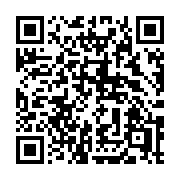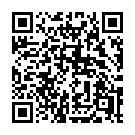templates.Current
Syntax
Returns
This function is experimental and subject to change.
The templates.Current function provides introspection capabilities, allowing you to access details about the currently executing templates. This is useful for debugging complex template hierarchies and understanding the flow of execution during rendering.
Methods
- Ancestors
- (
tpl.CurrentTemplateInfos) Returns a slice containing information about each template in the current execution chain, starting from the parent of the current template and going up towards the initial template called. It excludes any base template applied viadefineandblock. You can chain theReversemethod to this result to get the slice in chronological execution order. - Base
- (
tplimpl.TemplInfo) Returns an object representing the base template that was applied to the current template, if any. This may benil. - Filename
- (
string) Returns the absolute path of the current template. This will be empty for embedded templates. - Name
- (
string) Returns the path of the current template, relative to thelayoutsdirectory. - Parent
- (
tpl.CurrentTemplateInfo) Returns an object representing the parent of the current template, if any. This may benil.
Examples
The examples below help visualize template execution and require a debug parameter set to true in your site configuration:
params:
debug: true
[params]
debug = true
{
"params": {
"debug": true
}
}
Template boundaries
To visually mark where a template begins and ends execution:
{{ define "main" }}
{{ if site.Params.debug }}
<div class="debug">[entering {{ templates.Current.Filename }}]</div>
{{ end }}
<h1>{{ .Title }}</h1>
{{ .Content }}
{{ if site.Params.debug }}
<div class="debug">[leaving {{ templates.Current.Filename }}]</div>
{{ end }}
{{ end }}Template call stack
To show the chain of templates that led to the current one, create a partial template that iterates through its ancestors:
<div class="debug">
{{ with templates.Current }}
{{ range .Ancestors }}
{{ .Filename }}<br>
{{ with .Base }}
{{ .Filename }}<br>
{{ end }}
{{ end }}
{{ end }}
</div>Then call the partial from any template:
{{ if site.Params.debug }}
{{ partial "render-template-stack.html" . }}
{{ end }}The rendered template stack would look something like this:
/home/user/project/layouts/partials/footer/copyright.html
/home/user/project/themes/foo/layouts/partials/footer.html
/home/user/project/themes/foo/layouts/_default/single.html
/home/user/project/themes/foo/layouts/_default/baseof.htmlTo reverse the order of the entries chain the Reverse method to the Ancestors method:
<div class="debug">
{{ with templates.Current }}
{{ range .Ancestors.Reverse }}
{{ with .Base }}
{{ .Filename }}<br>
{{ end }}
{{ .Filename }}<br>
{{ end }}
{{ end }}
</div>To render each entry as an anchor element that, when clicked, will open the template in VS Code:
<div class="debug">
{{ with templates.Current }}
{{ range .Ancestors }}
<a href="vscode://file/{{ .Filename }}">{{ .Filename }}</a><br>
{{ with .Base }}
<a href="vscode://file/{{ .Filename }}">{{ .Filename }}</a><br>
{{ end }}
{{ end }}
{{ end }}
</div>